| New Indexing is not working [message #1648] |
Fri, 07 April 2023 14:13  |
Jero
Messages: 7
Registered: August 2022
|
Junior Member |
|
|
Hi!
I have the feeling that the indexing of the new files does not work properly. If I move eBooks from the already indexed directory somewhere else, then I see the contents of this moved file unstructured in my next search - like this:
+++++
process. The shift and ever-increasing client needs and expectations for personalized products, faster-than-ever replies, and companies’ responses in meeting these demands and remaining competitive are important drivers of this revolution. Industry 4.0 is a bright new light of hope for achieving this goal. It brings together business, manufacturing, suppliers, and customers [1]. Phases and key contributions of industrial revolution are indicated in the Fig.1. 1.1 The First Industrial Revolution (1765) The bulk of people in the pre-industrial era lived in small, rural settlements, reliant on agriculture for survival and money, with low wages and widespread malnutrition and disease. The majority of people’s food and clothing needs were met by individuals, and the tiny amount of manufacturing that was done was done at home or in small shops using rudimentary hand tools and machines [1]. The first industrial revolution ushered in a pivotal period in human history, affecting practically every area of daily life. From 1760 through 1840, production settings, particularly industry, were destined to undergo significant changes. Great Britain was the first country to transition from an agricultural to an industrial economy, followed by numerous European countries such as Belgium, France, and Germany [4]. Textile industries were the largest industries in terms of capital investment, output, and number of jobs offered during this time period, and they were also the first to apply contemporary manufacturing processes. The introduction of coal, iron, railroads, and textiles were all major advancements in the first industrial revolution, which began in 1764 with James Hargreaves’ discovery of the spinning jenny. Because of the growth of railroads and the acceleration of economic,
++++
In the settings "Manage Indices" I have activated "Start automatically when starting FoxTrot Pro" and "Store document textual contents"
What am I doing wrong?
Thanks and best,
Karen
|
|
|
|
| Re: New Indexing is not working [message #1649 is a reply to message #1648] |
Sat, 08 April 2023 12:26   |
AJKS
Messages: 58
Registered: June 2020
|
Member |
|
|
You're not doing anything wrong, that's supposed to happen.
Because you have selected to "Store document textual contents" you are seeing exactly that: but no formatting or graphic content.
If you want to see your files "properly" then move them back to the indexed location.
Don't move your files after you index them. FoxTrot will not go looking for them: you have to tell it where to look.
|
|
|
|
| Re: New Indexing is not working [message #1650 is a reply to message #1649] |
Sun, 09 April 2023 11:33   |
Jero
Messages: 7
Registered: August 2022
|
Junior Member |
|
|
Thank you for your timely feedback.
But I can do an indexing update, right? If so, then updating the indexing should fix the problem - correct?
Or is the motto "once indexed - always indexed" and a local change of the files must not happen.
Best.
|
|
|
|
| Re: New Indexing is not working [message #1651 is a reply to message #1650] |
Fri, 21 April 2023 16:56   |
AJKS
Messages: 58
Registered: June 2020
|
Member |
|
|
Hi, you will always update your index depending on what files are in the specified location.
If you move the files away and then update the index, the index will have no content (if all at the files have been moved) or it will not longer index the files you moved.
If you move the files to another location, make sure that new location is also indexed.
You can change your files as much as you want as long as you don't move them from the place where they are indexed.
I keep my files in the same location, i.e. folder, and I have set my indexes to auto-update that folder (and everything in it) every 24 hours.
I also force the index to update if I add more files (or remove them) and don't want to wait for the auto-indexing.
|
|
|
|
| Re: New Indexing is not working [message #1652 is a reply to message #1651] |
Mon, 24 April 2023 17:03   |
Jero
Messages: 7
Registered: August 2022
|
Junior Member |
|
|
Thanks for your info.
Now I want to start new ones and create three different indexes.
1) I delete the standard "Main Index" and I create a new index with the title "IndexA.ftindex" under "Manage Indices" and select the storage location for the file "IndexA.ftindex".
2) Under "Manage Indices" -> tab "Indexed Data" I select the folder manually ("+") that is to be indexed.
In the "Manage Indices" settings I see that the status is "Running" and the checkbox "Start automatically when starting FoxTrot Pro" is active and the status on the file is green.
But when I close the "Manage Indices" screen or close the whole programme and start it again, the status bar at the bottom left shows the following:
Status: Idle
Indexed items: 0
Index size: 0 B
Last update -
What am I doing wrong here?
FYI:
- I currently have a total of 15 GB of memory on my MacBookPro SSD hard drive. The total size of the directory that should be indexed is 1.2 GB.
- I don't see the Cog wheel in the status bar that shows that idexing is in progress.
[Updated on: Mon, 24 April 2023 17:31] Report message to a moderator |
|
|
|
| Re: New Indexing is not working [message #1653 is a reply to message #1652] |
Fri, 28 April 2023 23:31   |
AJKS
Messages: 58
Registered: June 2020
|
Member |
|
|
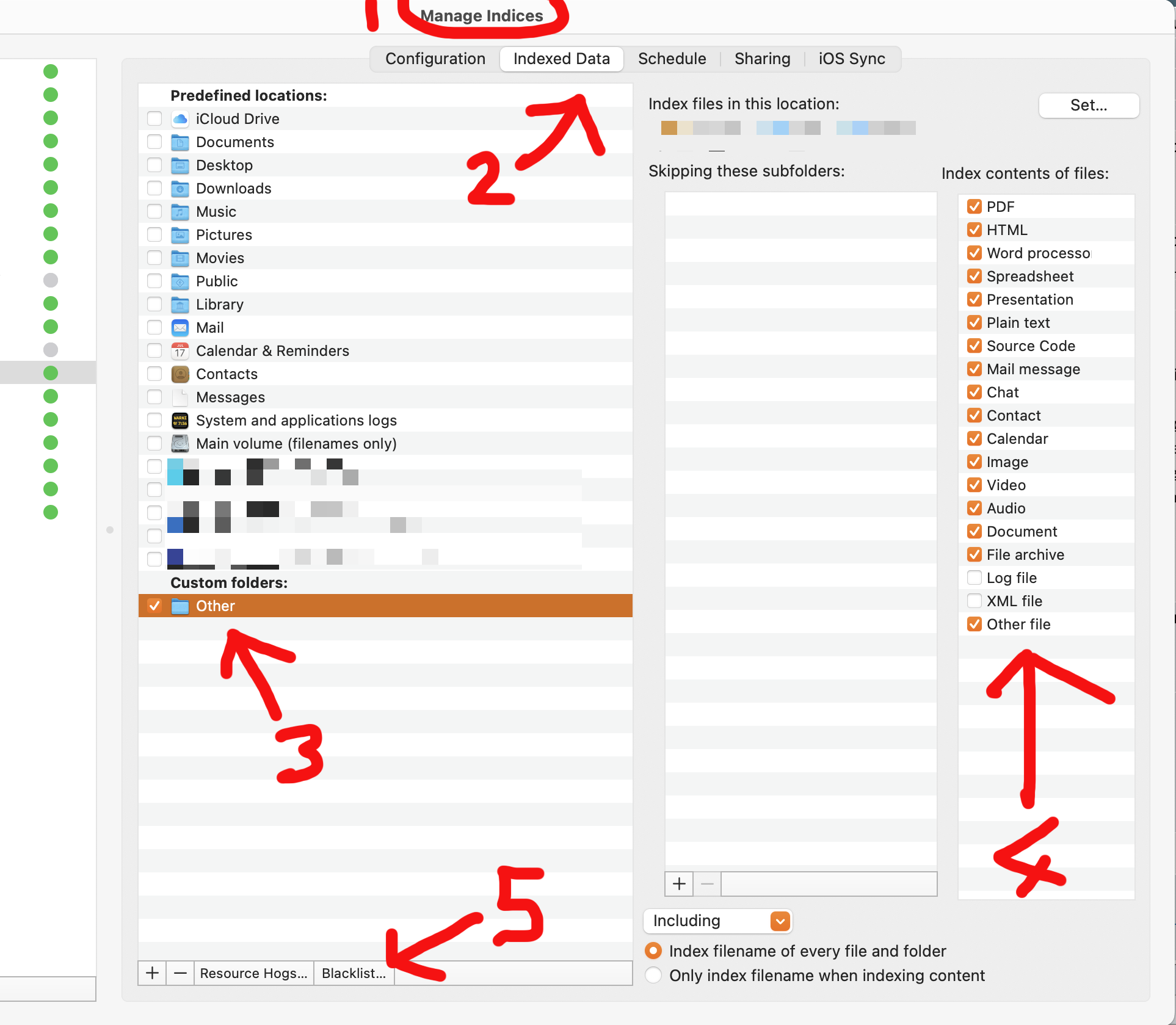
First, double-check the correct folder is actually indexed.
I would check the correct filetypes are selected for indexing.
This is found under Manage Indices, then select the tab "Indexed data."
You then have to click once on the Custom folder, on the left side of the pane. That brings up the options on the right side.
Then check your files aren't blacklisted.
Beyond that, I don't know I can help you.
Best wishes!
[Updated on: Fri, 28 April 2023 23:32] Report message to a moderator |
|
|
|
|
|
| Re: New Indexing is not working [message #1656 is a reply to message #1653] |
Sat, 06 May 2023 19:28   |
Jero
Messages: 7
Registered: August 2022
|
Junior Member |
|
|
Miscellaneous improvements: I noticed that on my Mac (Ventura 13.3.1) the setting "Full Disk Access" was not enabled. I nevertheless enabled the "Full Disk Access" function for FoxTrot and the indexing still does not run.
"On macOS 13 Ventura, improves how FoxTrot prompts the user to enable FoxTrot Full Disk Access."
Where do I have to enable something else in the settings?
|
|
|
|
| Re: New Indexing is not working [message #1657 is a reply to message #1653] |
Sat, 06 May 2023 19:49  |
Jero
Messages: 7
Registered: August 2022
|
Junior Member |
|
|
I just received the following error message after trying to restart the new indexing.
See also screenshot in attachment.
+++
FoxTrot: version 7.5.4 build 2915 (Intel 64-bit)
macOS: Version 13.3.1 (a) (Build 22E772610a)
Exception name: NSRangeException
Reason: *** -[__NSArrayM objectAtIndex:]: index 0 beyond bounds for empty array
User Info: (null)
Call stack:
0 CoreFoundation 0x00007ff81b7691ba __exceptionPreprocess + 242
1 libobjc.A.dylib 0x00007ff81b28f42b objc_exception_throw + 48
2 CoreFoundation 0x00007ff81b8433ea -[__NSCFString characterAtIndex:].cold.1 + 0
3 CoreFoundation 0x00007ff81b6969ae -[__NSArrayM objectAtIndex:] + 142
4 FoxTrot Professional Search 0x000000010a7085df -[ThumbnailSheetView adjustScrollOriginWhileZooming] + 47
5 FoxTrot Professional Search 0x000000010a706ce4 -[ThumbnailSheetView zoomThumbnails:] + 356
6 AppKit 0x00007ff81e97493c -[NSApplication(NSResponder) sendAction:to:from:] + 323
7 AppKit 0x00007ff81e9747c0 -[NSControl sendAction:to:] + 86
8 AppKit 0x00007ff81e9746f2 __26-[NSCell _sendActionFrom:]_block_invoke + 131
9 AppKit 0x00007ff81e9745fb -[NSCell _sendActionFrom:] + 171
10 AppKit 0x00007ff81ee2366e __NSControlTrackMouse_block_invoke + 60
11 AppKit 0x00007ff81e971028 NSControlTrackMouse + 843
12 AppKit 0x00007ff81e970cb9 -[NSCell trackMouse:inRect:ofView:untilMouseUp:] + 121
13 AppKit 0x00007ff81eae3c83 -[NSSliderCell trackMouse:inRect:ofView:untilMouseUp:] + 119
14 AppKit 0x00007ff81e96ffd0 -[NSControl mouseDown:] + 659
15 AppKit 0x00007ff81e96e4b1 -[NSWindow(NSEventRouting) _handleMouseDownEvent:isDelayedEvent:] + 4330
16 AppKit 0x00007ff81e8e5cef -[NSWindow(NSEventRouting) _reallySendEvent:isDelayedEvent:] + 404
17 AppKit 0x00007ff81e8e593f -[NSWindow(NSEventRouting) sendEvent:] + 345
18 FoxTrot Professional Search 0x000000010a76a4c7 -[ShortcutWindow sendEvent:] + 119
19 AppKit 0x00007ff81e8e4319 -[NSApplication(NSEvent) sendEvent:] + 345
20 FoxTrot Professional Search 0x000000010a71f60c -[FoxTrotApp sendEvent:] + 860
21 AppKit 0x00007ff81eb9ebbe -[NSApplication _handleEvent:] + 65
22 AppKit 0x00007ff81e773cdd -[NSApplication run] + 623
23 AppKit 0x00007ff81e747ed2 NSApplicationMain + 817
24 dyld 0x00007ff81b2bc41f start + 1903
+++
|
|
|
|
 FoxTrot Search Forum
FoxTrot Search Forum

